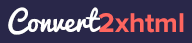PSD to HTML conversion is a critical step in the web design process. It involves converting design files in Photoshop (PSD) format into HTML and CSS code, which can be interpreted by web browsers. In this blog post, we will explore the key questions and considerations related to PSD to HTML conversion. Section 1: Is PSD to HTML hard?Many people believe that PSD to HTML conversion is a challenging task, but it all depends on your coding skills and experience. With the right tools and techniques, anyone can master PSD to HTML conversion. Section 2: How do I convert PSD to a web page?To convert a PSD file to a web page, you will need to use a code editor to write HTML and CSS code based on the design elements in the PSD file. There are also various online tools and services that can help automate the PSD to HTML conversion process. Section 3: How to convert PSD to HTML and CSS responsive?Responsive design is essential for websites to look good and function properly on different devices and screen sizes. To convert a PSD to HTML and CSS responsive, you will need to use media queries and other techniques ...